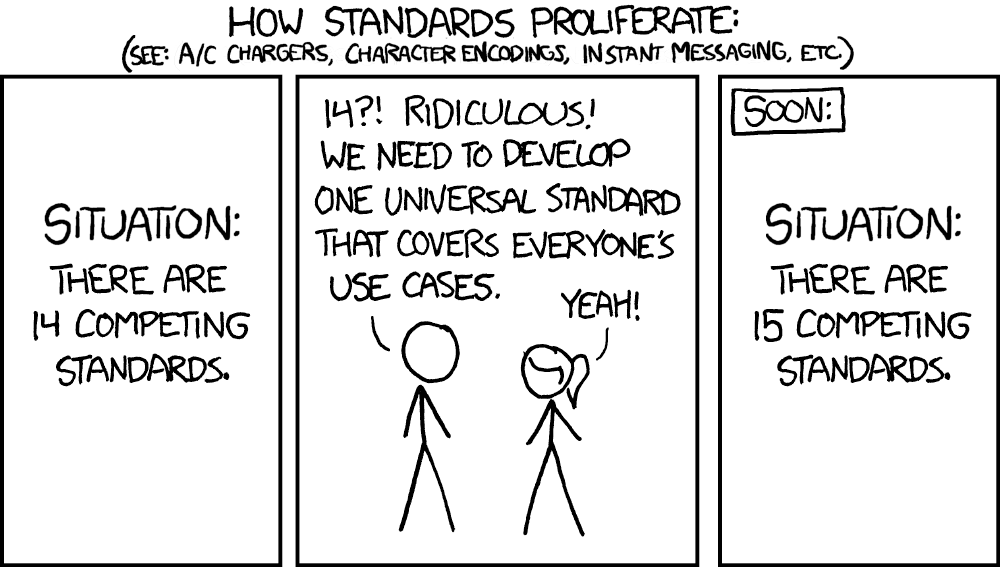[ 10.764] (II) NVIDIA dlloader X Driver 470.63.01 Tue Aug 3 20:37:27 UTC 2021
[ 10.764] (II) NVIDIA Unified Driver for all Supported NVIDIA GPUs
[ 10.789] (II) NOUVEAU driver Date: Mon Jan 28 23:25:58 2019 -0500
[ 10.789] (II) NOUVEAU driver for NVIDIA chipset families :
[ 10.789] RIVA TNT (NV04)
[ 10.789] RIVA TNT2 (NV05)
[ 10.789] GeForce 256 (NV10)
[ 10.789] GeForce 2 (NV11, NV15)
[ 10.789] GeForce 4MX (NV17, NV18)
[ 10.789] GeForce 3 (NV20)
[ 10.790] GeForce 4Ti (NV25, NV28)
[ 10.790] GeForce FX (NV3x)
[ 10.790] GeForce 6 (NV4x)
[ 10.790] GeForce 7 (G7x)
[ 10.790] GeForce 8 (G8x)
[ 10.790] GeForce 9 (G9x)
[ 10.790] GeForce GTX 2xx/3xx (GT2xx)
[ 10.790] GeForce GTX 4xx/5xx (GFxxx)
[ 10.790] GeForce GTX 6xx/7xx (GKxxx)
[ 10.790] GeForce GTX 9xx (GMxxx)
[ 10.790] GeForce GTX 10xx (GPxxx)
[ 10.790] (II) modesetting: Driver for Modesetting Kernel Drivers: kms
[ 10.790] (II) FBDEV: driver for framebuffer: fbdev
[ 10.790] (II) VESA: driver for VESA chipsets: vesa
[ 10.817] (II) Loading sub module "fb"
[ 10.817] (II) LoadModule: "fb"
[ 10.817] (II) Loading /usr/lib/xorg/modules/libfb.so
[ 10.832] (II) Module fb: vendor="X.Org Foundation"
[ 10.832] compiled for 1.20.11, module version = 1.0.0
[ 10.832] ABI class: X.Org ANSI C Emulation, version 0.4
[ 10.832] (II) Loading sub module "wfb"
[ 10.832] (II) LoadModule: "wfb"
[ 10.832] (II) Loading /usr/lib/xorg/modules/libwfb.so
[ 10.867] (II) Module wfb: vendor="X.Org Foundation"
[ 10.867] compiled for 1.20.11, module version = 1.0.0
[ 10.867] ABI class: X.Org ANSI C Emulation, version 0.4
[ 10.867] (II) Loading sub module "ramdac"
[ 10.867] (II) LoadModule: "ramdac"
[ 10.867] (II) Module "ramdac" already built-in
[ 10.925] (WW) Falling back to old probe method for modesetting
[ 10.925] (WW) Falling back to old probe method for fbdev
[ 10.925] (II) Loading sub module "fbdevhw"
[ 10.925] (II) LoadModule: "fbdevhw"
[ 10.925] (II) Loading /usr/lib/xorg/modules/libfbdevhw.so
[ 10.942] (II) Module fbdevhw: vendor="X.Org Foundation"
[ 10.942] compiled for 1.20.11, module version = 0.0.2
[ 10.942] ABI class: X.Org Video Driver, version 24.1
[ 10.942] (II) NVIDIA(0): Creating default Display subsection in Screen section
"Default Screen Section" for depth/fbbpp 24/32
[ 10.942] (==) NVIDIA(0): Depth 24, (==) framebuffer bpp 32
[ 10.942] (==) NVIDIA(0): RGB weight 888
[ 10.942] (==) NVIDIA(0): Default visual is TrueColor
[ 10.942] (==) NVIDIA(0): Using gamma correction (1.0, 1.0, 1.0)
[ 10.971] (**) NVIDIA(0): Enabling 2D acceleration
[ 10.971] (II) Loading sub module "glxserver_nvidia"
[ 10.971] (II) LoadModule: "glxserver_nvidia"
[ 10.971] (II) Loading /usr/lib/xorg/modules/extensions/libglxserver_nvidia.so
[ 11.300] (II) Module glxserver_nvidia: vendor="NVIDIA Corporation"
[ 11.300] compiled for 1.6.99.901, module version = 1.0.0
[ 11.300] Module class: X.Org Server Extension
[ 11.300] (II) NVIDIA GLX Module 470.63.01 Tue Aug 3 20:35:52 UTC 2021
[ 11.301] (II) NVIDIA: The X server supports PRIME Render Offload.
[ 11.302] (--) NVIDIA(0): Valid display device(s) on GPU-0 at PCI:9:0:0
[ 11.302] (--) NVIDIA(0): DFP-0
[ 11.302] (--) NVIDIA(0): DFP-1 (boot)
[ 11.302] (--) NVIDIA(0): DFP-2
[ 11.302] (--) NVIDIA(0): DFP-3
[ 11.303] (II) NVIDIA(0): NVIDIA GPU NVIDIA GeForce RTX 2060 (TU106-A) at PCI:9:0:0
[ 11.303] (II) NVIDIA(0): (GPU-0)
[ 11.303] (--) NVIDIA(0): Memory: 6291456 kBytes
[ 11.303] (--) NVIDIA(0): VideoBIOS: 90.06.3f.00.73
[ 11.303] (II) NVIDIA(0): Detected PCI Express Link width: 16X
[ 11.303] (--) NVIDIA(GPU-0): DFP-0: disconnected
[ 11.303] (--) NVIDIA(GPU-0): DFP-0: Internal TMDS
[ 11.303] (--) NVIDIA(GPU-0): DFP-0: 330.0 MHz maximum pixel clock
[ 11.303] (--) NVIDIA(GPU-0):
[ 11.350] (--) NVIDIA(GPU-0): Samsung U32J59x (DFP-1): connected
[ 11.350] (--) NVIDIA(GPU-0): Samsung U32J59x (DFP-1): Internal TMDS
[ 11.350] (--) NVIDIA(GPU-0): Samsung U32J59x (DFP-1): 600.0 MHz maximum pixel clock
[ 11.350] (--) NVIDIA(GPU-0):
[ 11.350] (--) NVIDIA(GPU-0): DFP-2: disconnected
[ 11.350] (--) NVIDIA(GPU-0): DFP-2: Internal DisplayPort
[ 11.350] (--) NVIDIA(GPU-0): DFP-2: 2660.0 MHz maximum pixel clock
[ 11.350] (--) NVIDIA(GPU-0):
[ 11.350] (--) NVIDIA(GPU-0): DFP-3: disconnected
[ 11.350] (--) NVIDIA(GPU-0): DFP-3: Internal TMDS
[ 11.350] (--) NVIDIA(GPU-0): DFP-3: 165.0 MHz maximum pixel clock
[ 11.350] (--) NVIDIA(GPU-0):
[ 11.409] (==) NVIDIA(0):
[ 11.409] (==) NVIDIA(0): No modes were requested; the default mode "nvidia-auto-select"
[ 11.409] (==) NVIDIA(0): will be used as the requested mode.
[ 11.409] (==) NVIDIA(0):
[ 11.411] (II) NVIDIA(0): Validated MetaModes:
[ 11.411] (II) NVIDIA(0): "DFP-1:nvidia-auto-select"
[ 11.411] (II) NVIDIA(0): Virtual screen size determined to be 3840 x 2160
[ 11.474] (--) NVIDIA(0): DPI set to (139, 140); computed from "UseEdidDpi" X config
[ 11.474] (--) NVIDIA(0): option
[ 11.474] (II) UnloadModule: "nouveau"
[ 11.474] (II) Unloading nouveau
[ 11.474] (II) UnloadModule: "modesetting"
[ 11.474] (II) Unloading modesetting
[ 11.474] (II) UnloadModule: "fbdev"
[ 11.474] (II) Unloading fbdev
[ 11.474] (II) UnloadSubModule: "fbdevhw"
[ 11.474] (II) Unloading fbdevhw
[ 11.474] (II) UnloadModule: "vesa"
[ 11.474] (II) Unloading vesa
[ 11.475] (II) NVIDIA: Reserving 24576.00 MB of virtual memory for indirect memory
[ 11.475] (II) NVIDIA: access.
[ 12.519] (II) NVIDIA(0): Setting mode "DFP-1:nvidia-auto-select"
[ 12.551] (==) NVIDIA(0): Disabling shared memory pixmaps
[ 12.551] (==) NVIDIA(0): Backing store enabled
[ 12.551] (==) NVIDIA(0): Silken mouse enabled
[ 12.552] (==) NVIDIA(0): DPMS enabled
[ 12.552] (II) Loading sub module "dri2"
[ 12.552] (II) LoadModule: "dri2"
[ 12.552] (II) Module "dri2" already built-in
[ 12.553] (II) NVIDIA(0): [DRI2] Setup complete
[ 12.553] (II) NVIDIA(0): [DRI2] VDPAU driver: nvidia
[ 12.553] (II) Initializing extension Generic Event Extension
[ 12.553] (II) Initializing extension SHAPE
[ 12.553] (II) Initializing extension MIT-SHM
[ 12.553] (II) Initializing extension XInputExtension
[ 12.554] (II) Initializing extension XTEST
[ 12.554] (II) Initializing extension BIG-REQUESTS
[ 12.554] (II) Initializing extension SYNC
[ 12.554] (II) Initializing extension XKEYBOARD
[ 12.554] (II) Initializing extension XC-MISC
[ 12.554] (II) Initializing extension SECURITY
[ 12.554] (II) Initializing extension XFIXES
[ 12.554] (II) Initializing extension RENDER
[ 12.554] (II) Initializing extension RANDR
[ 12.554] (II) Initializing extension COMPOSITE
[ 12.554] (II) Initializing extension DAMAGE
[ 12.554] (II) Initializing extension MIT-SCREEN-SAVER
[ 12.554] (II) Initializing extension DOUBLE-BUFFER
[ 12.554] (II) Initializing extension RECORD
[ 12.555] (II) Initializing extension DPMS
[ 12.555] (II) Initializing extension Present
[ 12.555] (II) Initializing extension DRI3
[ 12.555] (II) Initializing extension X-Resource
[ 12.555] (II) Initializing extension XVideo
[ 12.555] (II) Initializing extension XVideo-MotionCompensation
[ 12.555] (II) Initializing extension SELinux
[ 12.555] (II) SELinux: Disabled on system
[ 12.555] (II) Initializing extension GLX
[ 12.555] (II) Initializing extension GLX
[ 12.555] (II) Indirect GLX disabled.
[ 12.555] (II) GLX: Another vendor is already registered for screen 0
[ 12.555] (II) Initializing extension XFree86-VidModeExtension
[ 12.555] (II) Initializing extension XFree86-DGA
[ 12.555] (II) Initializing extension XFree86-DRI
[ 12.555] (II) Initializing extension DRI2
[ 12.555] (II) Initializing extension NV-GLX
[ 12.555] (II) Initializing extension NV-CONTROL
[ 12.555] (II) Initializing extension XINERAMA
[ 12.883] (II) config/udev: Adding input device Power Button (/dev/input/event1)
[ 12.883] (**) Power Button: Applying InputClass "libinput keyboard catchall"
[ 12.883] (**) Power Button: Applying InputClass "system-keyboard"
[ 12.883] (II) LoadModule: "libinput"
[ 12.883] (II) Loading /usr/lib/xorg/modules/input/libinput_drv.so
[ 12.901] (II) Module libinput: vendor="X.Org Foundation"
[ 12.901] compiled for 1.20.4, module version = 0.29.0
[ 12.901] Module class: X.Org XInput Driver
[ 12.901] ABI class: X.Org XInput driver, version 24.1
[ 12.901] (II) Using input driver 'libinput' for 'Power Button'
[ 12.901] (**) Power Button: always reports core events
[ 12.901] (**) Option "Device" "/dev/input/event1"
[ 12.922] (**) Option "_source" "server/udev"
[ 12.926] (II) event1 - Power Button: is tagged by udev as: Keyboard
[ 12.926] (II) event1 - Power Button: device is a keyboard
[ 12.926] (II) event1 - Power Button: device removed
[ 12.948] (**) Option "config_info" "udev:/sys/devices/LNXSYSTM:00/LNXPWRBN:00/input/input1/event1"
[ 12.948] (II) XINPUT: Adding extended input device "Power Button" (type: KEYBOARD, id 6)
[ 12.948] (**) Option "xkb_model" "pc105"
[ 12.948] (**) Option "xkb_layout" "br"
[ 12.979] (II) event1 - Power Button: is tagged by udev as: Keyboard
[ 12.979] (II) event1 - Power Button: device is a keyboard
[ 12.979] (II) config/udev: Adding input device Power Button (/dev/input/event0)
[ 12.979] (**) Power Button: Applying InputClass "libinput keyboard catchall"
[ 12.979] (**) Power Button: Applying InputClass "system-keyboard"
[ 12.979] (II) Using input driver 'libinput' for 'Power Button'
[ 12.979] (**) Power Button: always reports core events
[ 12.979] (**) Option "Device" "/dev/input/event0"
[ 12.979] (**) Option "_source" "server/udev"
[ 12.980] (II) event0 - Power Button: is tagged by udev as: Keyboard
[ 12.980] (II) event0 - Power Button: device is a keyboard
[ 12.980] (II) event0 - Power Button: device removed
[ 13.004] (**) Option "config_info" "udev:/sys/devices/LNXSYSTM:00/LNXSYBUS:00/PNP0C0C:00/input/input0/event0"
[ 13.004] (II) XINPUT: Adding extended input device "Power Button" (type: KEYBOARD, id 7)
[ 13.004] (**) Option "xkb_model" "pc105"
[ 13.004] (**) Option "xkb_layout" "br"
[ 13.004] (II) event0 - Power Button: is tagged by udev as: Keyboard
[ 13.005] (II) event0 - Power Button: device is a keyboard
[ 13.005] (II) config/udev: Adding input device Burr-Brown from TI USB Audio CODEC (/dev/input/event2)
[ 13.005] (**) Burr-Brown from TI USB Audio CODEC : Applying InputClass "libinput keyboard catchall"
[ 13.005] (**) Burr-Brown from TI USB Audio CODEC : Applying InputClass "system-keyboard"
[ 13.005] (II) Using input driver 'libinput' for 'Burr-Brown from TI USB Audio CODEC '
[ 13.005] (**) Burr-Brown from TI USB Audio CODEC : always reports core events
[ 13.005] (**) Option "Device" "/dev/input/event2"
[ 13.005] (**) Option "_source" "server/udev"
[ 13.007] (II) event2 - Burr-Brown from TI USB Audio CODEC : is tagged by udev as: Keyboard
[ 13.007] (II) event2 - Burr-Brown from TI USB Audio CODEC : device is a keyboard
[ 13.007] (II) event2 - Burr-Brown from TI USB Audio CODEC : device removed
[ 13.020] (**) Option "config_info" "udev:/sys/devices/pci0000:00/0000:00:01.2/0000:01:00.0/0000:02:08.0/0000:06:00.1/usb1/1-1/1-1:1.3/0003:08BB:2902.0001/input/input2/event2"
[ 13.020] (II) XINPUT: Adding extended input device "Burr-Brown from TI USB Audio CODEC " (type: KEYBOARD, id 8)
[ 13.020] (**) Option "xkb_model" "pc105"
[ 13.020] (**) Option "xkb_layout" "br"
[ 13.021] (II) event2 - Burr-Brown from TI USB Audio CODEC : is tagged by udev as: Keyboard
[ 13.021] (II) event2 - Burr-Brown from TI USB Audio CODEC : device is a keyboard
[ 13.022] (II) config/udev: Adding input device HDA NVidia HDMI/DP,pcm=7 (/dev/input/event10)
[ 13.022] (II) No input driver specified, ignoring this device.
[ 13.022] (II) This device may have been added with another device file.
[ 13.022] (II) config/udev: Adding input device HDA NVidia HDMI/DP,pcm=8 (/dev/input/event11)
[ 13.022] (II) No input driver specified, ignoring this device.
[ 13.022] (II) This device may have been added with another device file.
[ 13.022] (II) config/udev: Adding input device HDA NVidia HDMI/DP,pcm=9 (/dev/input/event12)
[ 13.022] (II) No input driver specified, ignoring this device.
[ 13.022] (II) This device may have been added with another device file.
[ 13.023] (II) config/udev: Adding input device HDA NVidia HDMI/DP,pcm=10 (/dev/input/event13)
[ 13.023] (II) No input driver specified, ignoring this device.
[ 13.023] (II) This device may have been added with another device file.
[ 13.023] (II) config/udev: Adding input device HDA NVidia HDMI/DP,pcm=11 (/dev/input/event14)
[ 13.023] (II) No input driver specified, ignoring this device.
[ 13.023] (II) This device may have been added with another device file.
[ 13.023] (II) config/udev: Adding input device HDA NVidia HDMI/DP,pcm=3 (/dev/input/event9)
[ 13.023] (II) No input driver specified, ignoring this device.
[ 13.023] (II) This device may have been added with another device file.
[ 13.024] (II) config/udev: Adding input device Logitech USB Optical Mouse (/dev/input/event3)
[ 13.024] (**) Logitech USB Optical Mouse: Applying InputClass "libinput pointer catchall"
[ 13.024] (II) Using input driver 'libinput' for 'Logitech USB Optical Mouse'
[ 13.024] (**) Logitech USB Optical Mouse: always reports core events
[ 13.024] (**) Option "Device" "/dev/input/event3"
[ 13.024] (**) Option "_source" "server/udev"
[ 13.025] (II) event3 - Logitech USB Optical Mouse: is tagged by udev as: Mouse
[ 13.025] (II) event3 - Logitech USB Optical Mouse: device is a pointer
[ 13.025] (II) event3 - Logitech USB Optical Mouse: device removed
[ 13.064] (**) Option "config_info" "udev:/sys/devices/pci0000:00/0000:00:08.1/0000:0b:00.3/usb7/7-3/7-3:1.0/0003:046D:C077.0003/input/input3/event3"
[ 13.064] (II) XINPUT: Adding extended input device "Logitech USB Optical Mouse" (type: MOUSE, id 9)
[ 13.064] (**) Option "AccelerationScheme" "none"
[ 13.064] (**) Logitech USB Optical Mouse: (accel) selected scheme none/0
[ 13.064] (**) Logitech USB Optical Mouse: (accel) acceleration factor: 2.000
[ 13.064] (**) Logitech USB Optical Mouse: (accel) acceleration threshold: 4
[ 13.065] (II) event3 - Logitech USB Optical Mouse: is tagged by udev as: Mouse
[ 13.065] (II) event3 - Logitech USB Optical Mouse: device is a pointer
[ 13.066] (II) config/udev: Adding input device Logitech USB Optical Mouse (/dev/input/mouse0)
[ 13.066] (II) No input driver specified, ignoring this device.
[ 13.066] (II) This device may have been added with another device file.
[ 13.066] (II) config/udev: Adding input device SINO WEALTH Gaming KB (/dev/input/event4)
[ 13.066] (**) SINO WEALTH Gaming KB : Applying InputClass "libinput keyboard catchall"
[ 13.066] (**) SINO WEALTH Gaming KB : Applying InputClass "system-keyboard"
[ 13.066] (II) Using input driver 'libinput' for 'SINO WEALTH Gaming KB '
[ 13.066] (**) SINO WEALTH Gaming KB : always reports core events
[ 13.066] (**) Option "Device" "/dev/input/event4"
[ 13.066] (**) Option "_source" "server/udev"
[ 13.068] (II) event4 - SINO WEALTH Gaming KB : is tagged by udev as: Keyboard
[ 13.068] (II) event4 - SINO WEALTH Gaming KB : device is a keyboard
[ 13.068] (II) event4 - SINO WEALTH Gaming KB : device removed
[ 13.088] (**) Option "config_info" "udev:/sys/devices/pci0000:00/0000:00:08.1/0000:0b:00.3/usb7/7-4/7-4:1.0/0003:258A:002A.0004/input/input4/event4"
[ 13.088] (II) XINPUT: Adding extended input device "SINO WEALTH Gaming KB " (type: KEYBOARD, id 10)
[ 13.088] (**) Option "xkb_model" "pc105"
[ 13.088] (**) Option "xkb_layout" "br"
[ 13.089] (II) event4 - SINO WEALTH Gaming KB : is tagged by udev as: Keyboard
[ 13.089] (II) event4 - SINO WEALTH Gaming KB : device is a keyboard
[ 13.090] (II) config/udev: Adding input device SINO WEALTH Gaming KB System Control (/dev/input/event5)
[ 13.090] (**) SINO WEALTH Gaming KB System Control: Applying InputClass "libinput keyboard catchall"
[ 13.090] (**) SINO WEALTH Gaming KB System Control: Applying InputClass "system-keyboard"
[ 13.090] (II) Using input driver 'libinput' for 'SINO WEALTH Gaming KB System Control'
[ 13.090] (**) SINO WEALTH Gaming KB System Control: always reports core events
[ 13.090] (**) Option "Device" "/dev/input/event5"
[ 13.090] (**) Option "_source" "server/udev"
[ 13.091] (II) event5 - SINO WEALTH Gaming KB System Control: is tagged by udev as: Keyboard
[ 13.091] (II) event5 - SINO WEALTH Gaming KB System Control: device is a keyboard
[ 13.092] (II) event5 - SINO WEALTH Gaming KB System Control: device removed
[ 13.112] (**) Option "config_info" "udev:/sys/devices/pci0000:00/0000:00:08.1/0000:0b:00.3/usb7/7-4/7-4:1.1/0003:258A:002A.0005/input/input5/event5"
[ 13.112] (II) XINPUT: Adding extended input device "SINO WEALTH Gaming KB System Control" (type: KEYBOARD, id 11)
[ 13.112] (**) Option "xkb_model" "pc105"
[ 13.112] (**) Option "xkb_layout" "br"
[ 13.113] (II) event5 - SINO WEALTH Gaming KB System Control: is tagged by udev as: Keyboard
[ 13.113] (II) event5 - SINO WEALTH Gaming KB System Control: device is a keyboard
[ 13.114] (II) config/udev: Adding input device SINO WEALTH Gaming KB Consumer Control (/dev/input/event6)
[ 13.114] (**) SINO WEALTH Gaming KB Consumer Control: Applying InputClass "libinput keyboard catchall"
[ 13.114] (**) SINO WEALTH Gaming KB Consumer Control: Applying InputClass "system-keyboard"
[ 13.114] (II) Using input driver 'libinput' for 'SINO WEALTH Gaming KB Consumer Control'
[ 13.114] (**) SINO WEALTH Gaming KB Consumer Control: always reports core events
[ 13.114] (**) Option "Device" "/dev/input/event6"
[ 13.114] (**) Option "_source" "server/udev"
[ 13.115] (II) event6 - SINO WEALTH Gaming KB Consumer Control: is tagged by udev as: Keyboard
[ 13.115] (II) event6 - SINO WEALTH Gaming KB Consumer Control: device is a keyboard
[ 13.116] (II) event6 - SINO WEALTH Gaming KB Consumer Control: device removed
[ 13.132] (II) libinput: SINO WEALTH Gaming KB Consumer Control: needs a virtual subdevice
[ 13.132] (**) Option "config_info" "udev:/sys/devices/pci0000:00/0000:00:08.1/0000:0b:00.3/usb7/7-4/7-4:1.1/0003:258A:002A.0005/input/input6/event6"
[ 13.132] (II) XINPUT: Adding extended input device "SINO WEALTH Gaming KB Consumer Control" (type: MOUSE, id 12)
[ 13.132] (**) Option "AccelerationScheme" "none"
[ 13.132] (**) SINO WEALTH Gaming KB Consumer Control: (accel) selected scheme none/0
[ 13.132] (**) SINO WEALTH Gaming KB Consumer Control: (accel) acceleration factor: 2.000
[ 13.132] (**) SINO WEALTH Gaming KB Consumer Control: (accel) acceleration threshold: 4
[ 13.133] (II) event6 - SINO WEALTH Gaming KB Consumer Control: is tagged by udev as: Keyboard
[ 13.133] (II) event6 - SINO WEALTH Gaming KB Consumer Control: device is a keyboard
[ 13.134] (II) config/udev: Adding input device SINO WEALTH Gaming KB Keyboard (/dev/input/event7)
[ 13.134] (**) SINO WEALTH Gaming KB Keyboard: Applying InputClass "libinput keyboard catchall"
[ 13.134] (**) SINO WEALTH Gaming KB Keyboard: Applying InputClass "system-keyboard"
[ 13.134] (II) Using input driver 'libinput' for 'SINO WEALTH Gaming KB Keyboard'
[ 13.134] (**) SINO WEALTH Gaming KB Keyboard: always reports core events
[ 13.134] (**) Option "Device" "/dev/input/event7"
[ 13.134] (**) Option "_source" "server/udev"
[ 13.135] (II) event7 - SINO WEALTH Gaming KB Keyboard: is tagged by udev as: Keyboard
[ 13.136] (II) event7 - SINO WEALTH Gaming KB Keyboard: device is a keyboard
[ 13.136] (II) event7 - SINO WEALTH Gaming KB Keyboard: device removed
[ 13.160] (**) Option "config_info" "udev:/sys/devices/pci0000:00/0000:00:08.1/0000:0b:00.3/usb7/7-4/7-4:1.1/0003:258A:002A.0005/input/input7/event7"
[ 13.160] (II) XINPUT: Adding extended input device "SINO WEALTH Gaming KB Keyboard" (type: KEYBOARD, id 13)
[ 13.160] (**) Option "xkb_model" "pc105"
[ 13.160] (**) Option "xkb_layout" "br"
[ 13.161] (II) event7 - SINO WEALTH Gaming KB Keyboard: is tagged by udev as: Keyboard
[ 13.161] (II) event7 - SINO WEALTH Gaming KB Keyboard: device is a keyboard
[ 13.162] (II) config/udev: Adding input device HD-Audio Generic Front Mic (/dev/input/event15)
[ 13.162] (II) No input driver specified, ignoring this device.
[ 13.162] (II) This device may have been added with another device file.
[ 13.162] (II) config/udev: Adding input device HD-Audio Generic Rear Mic (/dev/input/event16)
[ 13.162] (II) No input driver specified, ignoring this device.
[ 13.162] (II) This device may have been added with another device file.
[ 13.162] (II) config/udev: Adding input device HD-Audio Generic Line (/dev/input/event17)
[ 13.162] (II) No input driver specified, ignoring this device.
[ 13.162] (II) This device may have been added with another device file.
[ 13.163] (II) config/udev: Adding input device HD-Audio Generic Line Out Front (/dev/input/event18)
[ 13.163] (II) No input driver specified, ignoring this device.
[ 13.163] (II) This device may have been added with another device file.
[ 13.163] (II) config/udev: Adding input device HD-Audio Generic Line Out Surround (/dev/input/event19)
[ 13.163] (II) No input driver specified, ignoring this device.
[ 13.163] (II) This device may have been added with another device file.
[ 13.163] (II) config/udev: Adding input device HD-Audio Generic Line Out CLFE (/dev/input/event20)
[ 13.163] (II) No input driver specified, ignoring this device.
[ 13.163] (II) This device may have been added with another device file.
[ 13.164] (II) config/udev: Adding input device HD-Audio Generic Front Headphone (/dev/input/event21)
[ 13.164] (II) No input driver specified, ignoring this device.
[ 13.164] (II) This device may have been added with another device file.
[ 13.164] (II) config/udev: Adding input device Eee PC WMI hotkeys (/dev/input/event8)
[ 13.164] (**) Eee PC WMI hotkeys: Applying InputClass "libinput keyboard catchall"
[ 13.164] (**) Eee PC WMI hotkeys: Applying InputClass "system-keyboard"
[ 13.164] (II) Using input driver 'libinput' for 'Eee PC WMI hotkeys'
[ 13.164] (**) Eee PC WMI hotkeys: always reports core events
[ 13.164] (**) Option "Device" "/dev/input/event8"
[ 13.164] (**) Option "_source" "server/udev"
[ 13.165] (II) event8 - Eee PC WMI hotkeys: is tagged by udev as: Keyboard
[ 13.165] (II) event8 - Eee PC WMI hotkeys: device is a keyboard
[ 13.165] (II) event8 - Eee PC WMI hotkeys: device removed
[ 13.184] (**) Option "config_info" "udev:/sys/devices/platform/eeepc-wmi/input/input8/event8"
[ 13.184] (II) XINPUT: Adding extended input device "Eee PC WMI hotkeys" (type: KEYBOARD, id 14)
[ 13.184] (**) Option "xkb_model" "pc105"
[ 13.184] (**) Option "xkb_layout" "br"
[ 13.184] (II) event8 - Eee PC WMI hotkeys: is tagged by udev as: Keyboard
[ 13.184] (II) event8 - Eee PC WMI hotkeys: device is a keyboard
[ 13.187] (**) SINO WEALTH Gaming KB Consumer Control: Applying InputClass "libinput keyboard catchall"
[ 13.187] (**) SINO WEALTH Gaming KB Consumer Control: Applying InputClass "system-keyboard"
[ 13.187] (II) Using input driver 'libinput' for 'SINO WEALTH Gaming KB Consumer Control'
[ 13.187] (**) SINO WEALTH Gaming KB Consumer Control: always reports core events
[ 13.187] (**) Option "Device" "/dev/input/event6"
[ 13.187] (**) Option "_source" "_driver/libinput"
[ 13.187] (II) libinput: SINO WEALTH Gaming KB Consumer Control: is a virtual subdevice
[ 13.187] (**) Option "config_info" "udev:/sys/devices/pci0000:00/0000:00:08.1/0000:0b:00.3/usb7/7-4/7-4:1.1/0003:258A:002A.0005/input/input6/event6"
[ 13.187] (II) XINPUT: Adding extended input device "SINO WEALTH Gaming KB Consumer Control" (type: KEYBOARD, id 15)
[ 13.187] (**) Option "xkb_model" "pc105"
[ 13.187] (**) Option "xkb_layout" "br"
[ 26.639] (--) NVIDIA(GPU-0): DFP-0: disconnected
[ 26.639] (--) NVIDIA(GPU-0): DFP-0: Internal TMDS
[ 26.639] (--) NVIDIA(GPU-0): DFP-0: 330.0 MHz maximum pixel clock
[ 26.639] (--) NVIDIA(GPU-0):
[ 26.683] (--) NVIDIA(GPU-0): Samsung U32J59x (DFP-1): connected
[ 26.683] (--) NVIDIA(GPU-0): Samsung U32J59x (DFP-1): Internal TMDS
[ 26.683] (--) NVIDIA(GPU-0): Samsung U32J59x (DFP-1): 600.0 MHz maximum pixel clock
[ 26.683] (--) NVIDIA(GPU-0):
[ 26.683] (--) NVIDIA(GPU-0): DFP-2: disconnected
[ 26.683] (--) NVIDIA(GPU-0): DFP-2: Internal DisplayPort
[ 26.683] (--) NVIDIA(GPU-0): DFP-2: 2660.0 MHz maximum pixel clock
[ 26.683] (--) NVIDIA(GPU-0):
[ 26.683] (--) NVIDIA(GPU-0): DFP-3: disconnected
[ 26.683] (--) NVIDIA(GPU-0): DFP-3: Internal TMDS
[ 26.683] (--) NVIDIA(GPU-0): DFP-3: 165.0 MHz maximum pixel clock
[ 26.683] (--) NVIDIA(GPU-0):
[ 28.079] (--) NVIDIA(GPU-0): DFP-0: disconnected
[ 28.079] (--) NVIDIA(GPU-0): DFP-0: Internal TMDS
[ 28.079] (--) NVIDIA(GPU-0): DFP-0: 330.0 MHz maximum pixel clock
[ 28.079] (--) NVIDIA(GPU-0):
[ 28.123] (--) NVIDIA(GPU-0): Samsung U32J59x (DFP-1): connected
[ 28.123] (--) NVIDIA(GPU-0): Samsung U32J59x (DFP-1): Internal TMDS
[ 28.123] (--) NVIDIA(GPU-0): Samsung U32J59x (DFP-1): 600.0 MHz maximum pixel clock
[ 28.123] (--) NVIDIA(GPU-0):
[ 28.123] (--) NVIDIA(GPU-0): DFP-2: disconnected
[ 28.123] (--) NVIDIA(GPU-0): DFP-2: Internal DisplayPort
[ 28.123] (--) NVIDIA(GPU-0): DFP-2: 2660.0 MHz maximum pixel clock
[ 28.123] (--) NVIDIA(GPU-0):
[ 28.123] (--) NVIDIA(GPU-0): DFP-3: disconnected
[ 28.123] (--) NVIDIA(GPU-0): DFP-3: Internal TMDS
[ 28.123] (--) NVIDIA(GPU-0): DFP-3: 165.0 MHz maximum pixel clock
[ 28.123] (--) NVIDIA(GPU-0):