gelsoncroft
Mil pontos, LOL!
- Mensagens
- 13.426
- Reações
- 6.586
- Pontos
- 1.184
***
PS3 SEN Enabler v6.0.5 [SPOOFER4.82] [CEX-DEX]
***
DOWNLOAD >>>AQUI<<<
TUTORIAIS >>>AQUI<<<
EVITAR BAN >>>AQUI<<<
PROGRAMAS ANT BAN >>>AQUI<<<
MULTIMAN >>>AQUI<<<
Converter de CEX para DEX >>>AQUI<<<
SPOOFER 4.80 >>>AQUI<<<
FIX ERRO 80010009 >>>AQUI<<<
CONTROL FAN >>>AQUI<<<
PSN PATCH >>>AQUI<<<
SEN ENABLER >>>AQUI<<<
PS NINJA >>>AQUI<<<
LISTA COMPLETA DE HOMEBREWS E APP´s ABAIXO

multiMAN ver 04.82.00+ WebMAN MOD 1.47.06


O mais popular sem dúvidas, e que traz inúmeros recursos tais como: Temperatura em tempo real da CPU e GPU , file manager , copia de jogos , extração de jogos em disco , compatível com muitos emuladores e aplicativos com atalhos diretamente dentro do manager , e conta com inúmeros temas feitos por usuários.
multiMAN ver 04.82.00
>>>DOWNLOAD<<<
multiMAN STEALTH ver 04.78.02
>>>DOWNLOAD<<<
Changelog:
multiMAN v04.78.00
* Added support for CFW 4.78
* Updated Japanese translation by Kyan_dudl
* Added support for CFW 4.78
* Updated Japanese translation by Kyan_dudl
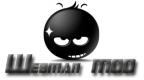
>>>DOWNLOAD<<<
Changelog:
Added File Manager & Plugins Manager to VSH Menu
Added Cut/Copy/Paste to File Manager
File manager & /cpursx.ps3 now show if progress of copy
Added support to copy additional file types (including coldboot, .rco and others)
Syscall 8 is now disabled if webMAN is unloaded and syscalls were disabled
/dev_bdvd now shows the mounted file
icon0 is shown in file manager when possible
VSH Menu now uses http network interface to execute webMAN commands (it must be faster & some – commands must be now compatible with vanilla edition)
Added option to browse URL on PS3 to the slider menu (mobile.html)
webMAN.xml now open the web pages using webKit, except “CPU & RSX temperatures” that uses silk mode.
Unmount & Insert Disc now auto-closes
In Lite Edition:
Added: remove syscalls.
Removed: fix game & support for fake isos generated by IRISMAN: ntfs[FILE].
Binary is now smaller.
Video Recording now can use custom settings for audio & video formats/size/bitrate.
Use R2+SELECT+L3 to change the settings values
Use L2+SELECT+L3 to choose the settings to be changed
Current recording video & audio formats now are displayed in the popup
The video & audio formats can be configured via /setup.ps3
Removed video_rec.sprx from updater
Added option to disable custom syscalls 200, 201, 203, 204 (ccapi) through syscall.ps3mapi.
Syscall 1022 (prx loader) is now disabled by [online] tag and R2+/ combo.
SRC: Moved some files to cobra/unused
SRC: Changed 8 to constant SC_COBRA_SYSCALL8 in Cobra modules. So it can be changed easily to another syscall number in the future.
[BGM] toggler is now shown in /cpursx.ps3 if a game is running. (Only available in the test build. It may hang the console returning to XMB)
Test build: Added /sysbgm.ps3 and swap kernel (not included in the updater)
Added Cut/Copy/Paste to File Manager
File manager & /cpursx.ps3 now show if progress of copy
Added support to copy additional file types (including coldboot, .rco and others)
Syscall 8 is now disabled if webMAN is unloaded and syscalls were disabled
/dev_bdvd now shows the mounted file
icon0 is shown in file manager when possible
VSH Menu now uses http network interface to execute webMAN commands (it must be faster & some – commands must be now compatible with vanilla edition)
Added option to browse URL on PS3 to the slider menu (mobile.html)
webMAN.xml now open the web pages using webKit, except “CPU & RSX temperatures” that uses silk mode.
Unmount & Insert Disc now auto-closes
In Lite Edition:
Added: remove syscalls.
Removed: fix game & support for fake isos generated by IRISMAN: ntfs[FILE].
Binary is now smaller.
Video Recording now can use custom settings for audio & video formats/size/bitrate.
Use R2+SELECT+L3 to change the settings values
Use L2+SELECT+L3 to choose the settings to be changed
Current recording video & audio formats now are displayed in the popup
The video & audio formats can be configured via /setup.ps3
Removed video_rec.sprx from updater
Added option to disable custom syscalls 200, 201, 203, 204 (ccapi) through syscall.ps3mapi.
Syscall 1022 (prx loader) is now disabled by [online] tag and R2+/ combo.
SRC: Moved some files to cobra/unused
SRC: Changed 8 to constant SC_COBRA_SYSCALL8 in Cobra modules. So it can be changed easily to another syscall number in the future.
[BGM] toggler is now shown in /cpursx.ps3 if a game is running. (Only available in the test build. It may hang the console returning to XMB)
Test build: Added /sysbgm.ps3 and swap kernel (not included in the updater)
IrisMan v4.82

O 2º mais usado, por ser open source recebe atualizações com novidades e correções a todo o momento.
>>>DOWNLOAD<<<
Changelog v3.48:
Added Controlfan from sm.sprx for Mamba / Cobra ( if sm.self not active ).

MaxModMan v2.5

Personalize seu PS3, altere fontes, ícones, waves, coldboot etc.
>>>DOWNLOAD<<<
IDPSet 0.87

Atere sua IDPS, grave permanebtemente na NAND ou NOR.
>>>DOWNLOAD<<<
Novidades dessa versão
-Added : fw independant
-Added : root key dumper 4.75D (thanks to Joonie who ported it)
-Added : more message in the log to be more aware of what’s going on and also to allow me to know precisly what’s causing some ‘random’ freeze
-Added : root key dumper 4.75D (thanks to Joonie who ported it)
-Added : more message in the log to be more aware of what’s going on and also to allow me to know precisly what’s causing some ‘random’ freeze
PS3 ISO TOOLS v1.983B

Crie , Extraia , divida etc Iso´s
>>>DOWNLOAD<<<
Description:
"PS3 ISO TOOLS" is an all-in-one tool for a complete PS3-ISO handling and contains:
- ISO-Generator to convert PS3-Folder-Format-Games 2 PS3-ISO-Format-Games (splitted big-files will be joined)
- ISO-Extractor to convert PS3-ISO-Format-Games 2 PS3-Folder-Format-Games (big-files will be optionaly splitted)
- ISO-Splitter to split single PS3-ISOs for use on a FAT32 device ("*.iso.0", "*.iso.1", ...etc)
- ISO-Joiner to join splitted PS3-ISOs into single PS3-ISOs
- ISO-Modifier to rename single or splitted PS3-ISOs according to game-info found in "PARAM.SFO"-file to hide/un-hide parts of splitted ISOs ("*.iso.1", "*.iso.2", ...etc) to extract and save "PARAM.SFO" and "ICON0.PNG" as "[ISO-name].SFO" respectively "[ISO-name].PNG" within ISO-folder
- ISO-Patcher to patch single or splitted PS3-ISOs to a lower firmware version (down to 4.21)[/CODE

>>>DOWNLOAD<<<
PS3 Game Updates 3.0.7
This application downloads PS3 and PSP/PSVita game updates and patches.
Main Features in PS3 Game Updates:
Support concurrent queued downloads. new feature!
The title id field accepts many formats of title id (eg: title id with/without dash, content id, URL of pkgs, etc).
Search updates by name of the game.
The title id field also accepts the path of GAMES or the IP of the PS3 (to scan multiple games).
Show game patches 3.56+ in a different color (pink).
Auto-detects game patches already downloaded (search in PS3_UPDATE, PS3_EXTRAS, and in the default download path) and show them in gray.
Asks for confirmation to download patches 3.56 or higher. Required firmware version is appended to the name of the file.
Show game cover and game description even if the game does not have updates.
Auto-fix downloaded PKGs that required firmware 3.60
What's New?
Changelog for v3.0.7:
Added scan for updates of PS3 ISOs, added scan of GAMES + GAMEZ + PS3ISO folders if a path like x:\ is entered.
This application downloads PS3 and PSP/PSVita game updates and patches.
Main Features in PS3 Game Updates:
Support concurrent queued downloads. new feature!
The title id field accepts many formats of title id (eg: title id with/without dash, content id, URL of pkgs, etc).
Search updates by name of the game.
The title id field also accepts the path of GAMES or the IP of the PS3 (to scan multiple games).
Show game patches 3.56+ in a different color (pink).
Auto-detects game patches already downloaded (search in PS3_UPDATE, PS3_EXTRAS, and in the default download path) and show them in gray.
Asks for confirmation to download patches 3.56 or higher. Required firmware version is appended to the name of the file.
Show game cover and game description even if the game does not have updates.
Auto-fix downloaded PKGs that required firmware 3.60
What's New?
Changelog for v3.0.7:
Added scan for updates of PS3 ISOs, added scan of GAMES + GAMEZ + PS3ISO folders if a path like x:\ is entered.
XMB InGame SreenShot

>>>DOWNLOAD<<<
senha para descompactar: console-hax.com
Modo de instalação, creditos ao user zOi-br:
Funcionando em;
CFW 4.50 habib
CFW 4.46 rebug rex (não é o lite)
CFW 4.46 Rogero v1.1
CFW 4.41 Rogero v 1.0
CFW 4.30 Rogero V2.05
Como usar;
Ativar dev_blind no multiman
ir em dev_blind > vsh > module
copiar vsh.self do aquivo e substituir pelo original
Atenção: Mexer na flash do aparelho é perigoso, qualquer erro no mesmo poderá causar brick
creditos ao user zOi-br
CFW 4.50 habib
CFW 4.46 rebug rex (não é o lite)
CFW 4.46 Rogero v1.1
CFW 4.41 Rogero v 1.0
CFW 4.30 Rogero V2.05
Como usar;
Ativar dev_blind no multiman
ir em dev_blind > vsh > module
copiar vsh.self do aquivo e substituir pelo original
Atenção: Mexer na flash do aparelho é perigoso, qualquer erro no mesmo poderá causar brick
creditos ao user zOi-br
Movian - Showtime 5.0.7
Se vc é daqueles que adora assistir suas series e filmes preferidos em sua HDTV e tem que ficar convertendo seus videos pois seu ps3 não lé MKV e outros formatos.
Seus problemas acabaram, com o Showtime Media Player para PS3 vc pode assistir seus animes, series e filmes em mkv ou outro formato direto do seu ps3.
>>>DOWNLOAD<<<
ZEUS PS3 EBOOT RESIGNER

Server para REASSINAR o EBOOT com um simples clik.
>>>DOWNLOAD<<<
Source: Rogerotools.com
Eboot Resigner
Eboot Resigner is a one click handy tool that allows the resigning of 3.55 or decrypted EBOOT.BIN files for use with 4.46 custom firmware (in other word, fix game error when playing on 4.46 CFW). Another great function is the apps ability to automatically obtain the ContentID from NPDRM EBOOT's. It also can automatically determine if EBOOT is Disc Game or NPDRM.
Eboot Resigner is a one click handy tool that allows the resigning of 3.55 or decrypted EBOOT.BIN files for use with 4.46 custom firmware (in other word, fix game error when playing on 4.46 CFW). Another great function is the apps ability to automatically obtain the ContentID from NPDRM EBOOT's. It also can automatically determine if EBOOT is Disc Game or NPDRM.
PSNope v1.05

Ativarjogos da PSN , spoofar o PSID entre outras funções descritas no spoiler.
>>>DOWNLOAD<<<
Características: v1.05
latest additions:
psid spoofing
cleanup boot_history.dat etc.
delete boot_history.dat etc.
beep to indicate successful rif creation
v1 features:
activate PSN content
spoof idps
fake ofw (remove cfw syscalls)
firmware independent i.e. no version specific offsets
Q & A
Q: Quero ativar conteúdo da PSN. Como começar?
A: 1. criar as pastas psnopelic em seu pen drive
2. colocar os arquivos de rap do conteúdo que você deseja ativar para o "lic" dir
3. conecte seu pen drive na porta USB da direita do seu ps3 (/ dev_usb000)
4. executar PSNope
Q: Preciso de conta "aa" para fazê-lo funcionar?
R: Não, você não.
Q: Como posso permitir mudar meus deslocados?
A: config.txt aberto, a mudança "spoof_idps = 0" para "spoof_idps = 1" e definir "PDI =" para os deslocados que deseja usar
Q: Onde é que procurar config.txt?
A: Ele procura por config.txt nos seguintes locais e usa o primeiro é capaz de abrir:
1. / app_home / config.txt
2. / dev_usb000/psnope/config.txt
3. / dev_hdd0/game/BLES08890/USRDIR/config.txt
Q: Eu falsificado meus deslocados e e ativado algum conteúdo. Por que não funciona?
R: Porque as pessoas deslocadas internamente é parte do algoritmo de descriptografia. Por favor, defina "use_spoofed_idps" para "1" para corrigi-lo.
Q: O que é um arquivo "klic."?
A: É um arquivo descriptografado "rap".. PSNope suporta estes também.
Q: Como posso desabilitar certas chamadas de sistema que podem ser detectados?
A: remove_cfw_syscalls = 1
Q: Será que PSNope trabalhar em CFWS futuras?
A: Ele deve funcionar como está, porque não há versão compensações específicas a ser utilizado (ao contrário dos outros).
Q: Existe alguma chance de meu console pode ficar emparedada por PSNope?
A: Não. há mudanças estão sendo feitas para o flash da sua consola.
Q: Posso usar o código-fonte ou partes dele em meus próprios projetos?
A: Claro, desde que o seu projeto é open source.
por favor, dê uma olhada em config.txt.
habilitar ou desabilitar os novos recursos deve ser bastante auto-explicativo.
psid spoofing
cleanup boot_history.dat etc.
delete boot_history.dat etc.
beep to indicate successful rif creation
v1 features:
activate PSN content
spoof idps
fake ofw (remove cfw syscalls)
firmware independent i.e. no version specific offsets
Q & A
Q: Quero ativar conteúdo da PSN. Como começar?
A: 1. criar as pastas psnopelic em seu pen drive
2. colocar os arquivos de rap do conteúdo que você deseja ativar para o "lic" dir
3. conecte seu pen drive na porta USB da direita do seu ps3 (/ dev_usb000)
4. executar PSNope
Q: Preciso de conta "aa" para fazê-lo funcionar?
R: Não, você não.
Q: Como posso permitir mudar meus deslocados?
A: config.txt aberto, a mudança "spoof_idps = 0" para "spoof_idps = 1" e definir "PDI =" para os deslocados que deseja usar
Q: Onde é que procurar config.txt?
A: Ele procura por config.txt nos seguintes locais e usa o primeiro é capaz de abrir:
1. / app_home / config.txt
2. / dev_usb000/psnope/config.txt
3. / dev_hdd0/game/BLES08890/USRDIR/config.txt
Q: Eu falsificado meus deslocados e e ativado algum conteúdo. Por que não funciona?
R: Porque as pessoas deslocadas internamente é parte do algoritmo de descriptografia. Por favor, defina "use_spoofed_idps" para "1" para corrigi-lo.
Q: O que é um arquivo "klic."?
A: É um arquivo descriptografado "rap".. PSNope suporta estes também.
Q: Como posso desabilitar certas chamadas de sistema que podem ser detectados?
A: remove_cfw_syscalls = 1
Q: Será que PSNope trabalhar em CFWS futuras?
A: Ele deve funcionar como está, porque não há versão compensações específicas a ser utilizado (ao contrário dos outros).
Q: Existe alguma chance de meu console pode ficar emparedada por PSNope?
A: Não. há mudanças estão sendo feitas para o flash da sua consola.
Q: Posso usar o código-fonte ou partes dele em meus próprios projetos?
A: Claro, desde que o seu projeto é open source.
por favor, dê uma olhada em config.txt.
habilitar ou desabilitar os novos recursos deve ser bastante auto-explicativo.
Aldo Tools Collection v2.5.0

Coleção de ferramentas de pc para inúmeras aplicações de PS3.
>>>DOWNLOAD<<<
Descrição :
Version 2.5.0 Release Date: November 19th, 2013
Description
This is a collection of tools that I have developed for personal use...
It now includes +40 tools. See all the downloads at the bottom of the page.
PS3 FTP Client 3.0.6
updated 2013-11-19!
It's a full FTP client that allows remote access to your PS3 via a PC. It is still a WIP and some features are not complete. Currently the main feature is the PS3 file ripper via FTP. Other features include: file description, view cover image for selected folder, multiMAN remote commands, etc.

>>> Note: Use the PS3 FTP Client with care!! Remember that it touches the internal files in the HDD of your PS3.. The PS3RIP is safer.
Recent changes:
New keyword shortcuts: bdiso, dvdiso, ps3iso, ps2iso, pspiso, psxiso, xmb, xil, pkg, roms, themes, iris, irisman, covers, plugins.
[Other shortcuts: mm, mmsys, g, game, games, gamez, p, p0, p1, u0, u1, v, v0, m, home, task, st, showtime, multiman, mmcm, brd]
New Tools added to Collection but previous reported by PSX-Scene
genPS3ISO GUI 1.3
updated 2013-11-11!
Another quick GUI for the command line tool genPS3ISO by Cobra-USB. This tool let you create a proper ISO image from a PS3 game's folder.

Features:
Allows drag & drop,
Run as Administrator to auto-register as a shell-extension for Explorer.
Right-click on any folder to make an ISO.
Example of ISO created: AUTOBOOT.ISO of Fan Control Utility 2.01
Previous PSX-Scene News Article & Discussion: LINK
PSISO Tool GUI
new 2013-11-10!
I have created this quick GUI for the command line tool made by CaptainCPS-X that allows us to patch the PS3 ISO images that were not created with genPS3ISO or multiMAN, and make them to work on COBRA 7.0 CFW.

Previous PSX-Scene News Article & Discussion: LINK
View all the latest update via Aldostools website @
http://aldostools.org/ps3tools.html
Description
This is a collection of tools that I have developed for personal use...
It now includes +40 tools. See all the downloads at the bottom of the page.
PS3 FTP Client 3.0.6
updated 2013-11-19!
It's a full FTP client that allows remote access to your PS3 via a PC. It is still a WIP and some features are not complete. Currently the main feature is the PS3 file ripper via FTP. Other features include: file description, view cover image for selected folder, multiMAN remote commands, etc.

>>> Note: Use the PS3 FTP Client with care!! Remember that it touches the internal files in the HDD of your PS3.. The PS3RIP is safer.
Recent changes:
New keyword shortcuts: bdiso, dvdiso, ps3iso, ps2iso, pspiso, psxiso, xmb, xil, pkg, roms, themes, iris, irisman, covers, plugins.
[Other shortcuts: mm, mmsys, g, game, games, gamez, p, p0, p1, u0, u1, v, v0, m, home, task, st, showtime, multiman, mmcm, brd]
New Tools added to Collection but previous reported by PSX-Scene
genPS3ISO GUI 1.3
updated 2013-11-11!
Another quick GUI for the command line tool genPS3ISO by Cobra-USB. This tool let you create a proper ISO image from a PS3 game's folder.

Features:
Allows drag & drop,
Run as Administrator to auto-register as a shell-extension for Explorer.
Right-click on any folder to make an ISO.
Example of ISO created: AUTOBOOT.ISO of Fan Control Utility 2.01
Previous PSX-Scene News Article & Discussion: LINK
PSISO Tool GUI
new 2013-11-10!
I have created this quick GUI for the command line tool made by CaptainCPS-X that allows us to patch the PS3 ISO images that were not created with genPS3ISO or multiMAN, and make them to work on COBRA 7.0 CFW.

Previous PSX-Scene News Article & Discussion: LINK
View all the latest update via Aldostools website @
http://aldostools.org/ps3tools.html
Principai novidades no spoiler.
PS3 Cloud Drive v1.1.7 (05/11)

Como o próprio nome sugere , é um homebrew que irá linkar vc ao seu google drive , para que vc armazene na nuvem seus conteúdos digitais , o Google drive conta com 15GB de espaço se comparado com o 1GB da PS Plus.
>>>DOWNLOAD<<<
Características atuais: PSX/PS2 card slot sync. There were a lot of requests for this feature and version 1.1.7+ includes support for both ps1 and ps2 memory card slots.
Mais no spoiler.
O aplicativo funciona com o Google Drive. Você vai precisar de uma conta do google para usá-lo
Google Drive vem com 15GB de espaço livre em comparação com 1GB de PS Plus.Autorização remota através de "OAuth dois dispositivos" não precisa de você para dar aplicação qualquer de suas informações pessoais.Sincronização bidirecional é possível. O aplicativo irá sincronizar o seu salva para a nuvem e vai baixá-los para seu disco rígido.Retomar suporte está presente e você pode sair do aplicativo sempre que quiser. O aplicativo vai pegar de onde parou.
Imagens que podem ser retomados e respostas parciais são suportados.
Salvar Revisão e apoio pinagem / pegajoso.
Salvar Diferença e atualização só irá sincronizar dados que foram alterados para reduzir o consumo de largura de banda.
compressão gzip para transferências mais rápidas. Isso é para economizar largura de banda nesses ridiculamente grandes "replays" e salva de alguns jogos.
Google Drive vem com 15GB de espaço livre em comparação com 1GB de PS Plus.Autorização remota através de "OAuth dois dispositivos" não precisa de você para dar aplicação qualquer de suas informações pessoais.Sincronização bidirecional é possível. O aplicativo irá sincronizar o seu salva para a nuvem e vai baixá-los para seu disco rígido.Retomar suporte está presente e você pode sair do aplicativo sempre que quiser. O aplicativo vai pegar de onde parou.
Imagens que podem ser retomados e respostas parciais são suportados.
Salvar Revisão e apoio pinagem / pegajoso.
Salvar Diferença e atualização só irá sincronizar dados que foram alterados para reduzir o consumo de largura de banda.
compressão gzip para transferências mais rápidas. Isso é para economizar largura de banda nesses ridiculamente grandes "replays" e salva de alguns jogos.
App Infoboot Remover

Este aplicativo serve para "remover" aquela menssagem inicial de saúde que aparece logo após ligar o console.
>>>DOWNLOAD<<<
SOURCE #1 SOURCE #2
Changelog
The german developer Iceman2012, author of many homebrew made for the Playstation 3, is back with his latest work, Infoboot Remover.
[Tutorial] How To Edit PS3 Epilepsy Warning On CFW
In the last firmware released by Sony is present at power up after the PS3 logo on the message photosensitive epilepsy, this form of epilepsy is caused by prolonged exposure to the images of the Playstation 3.
We are all aware of the importance of the topic, the problems related to this disease, but on occasions but we decided to delete the message thus gaining those few stolen moments at boot time, we just install and start the homebrew Infoboot Remover .
Note: It only works on Firmware 4.46 CEX German and English
For those on other firmwares than 4.46, please visit this link:We are all aware of the importance of the topic, the problems related to this disease, but on occasions but we decided to delete the message thus gaining those few stolen moments at boot time, we just install and start the homebrew Infoboot Remover .
Note: It only works on Firmware 4.46 CEX German and English
[Tutorial] How To Edit PS3 Epilepsy Warning On CFW
App MEDIA SERVER´s
Aplicativo que serve para lhe dar acesso a diverssos tipos de midias no seu PS3 através de uma rede com o seu computador. (Em resumo , assista e acesse vídeos, fotos, musicas etc. do seu computador no PS3)
MEDIA SERVER´s Update - v1.90.1

Download:
Changelog:
Engines:
FFmpeg Video, FFMpeg Web Video and FFmpeg Web Audio:
Fix issue that prevented plugins extending FFmpegWebAudio and FFmpegWebVideo safely
Updated FFmpeg for Windows
MEncoder Video:
Fix for spaces in font names breaking playback
Misc:
Fixed regression with tsMuxer and H264 support
Restored Java support for file names with special characters on Mac OS X.
Engines:
FFmpeg Video, FFMpeg Web Video and FFmpeg Web Audio:
Fix issue that prevented plugins extending FFmpegWebAudio and FFmpegWebVideo safely
Updated FFmpeg for Windows
MEncoder Video:
Fix for spaces in font names breaking playback
Misc:
Fixed regression with tsMuxer and H264 support
Restored Java support for file names with special characters on Mac OS X.
Universal Media Server v6.2.1

>>>DOWNLOAD<<<
OS X | Windows | Linux
TempMON v1.01 GUI Friendly Fan Controller – 4.78
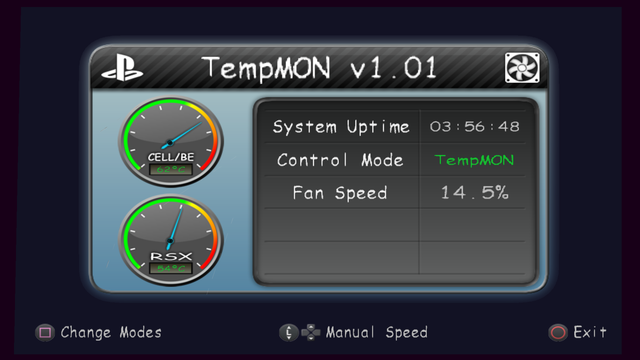
Mais recente controlador de cooler do PS3 com suporte ao CFW 4.78
>>>DOWNLOAD<<<
Change log
Supported firmwares:
341c, 355c, 355d, 421c,421d, 430c, 430d, 431c, 440c, 441c, 446c, 450c, 450d, 453c, 455c,460c,470c, 470d, 475c, 476d, 478c, 478d.
me sugere , serve para controlar o cooler do console de forma manual (até então não apresenta riscos de nenhuma forma ao video-game), ideal para consoles FAT´s por ter um historico de aquecimento já conhecido por todos, mas pode ser usado normalmente em totos os modelos e é recomendado o uso principalmente no verão.
Changelog
Fan Control Utility v3.05
4.66 CFW CEX Support Added!!!

>>>DOWNLOAD da última versão sempre neste link<<<
ABOUT Fan Control Utility (ISO/No GUI):
This is an unofficial version of Fan Control Utility by Estwald that auto-quits immediately to XMB after set the fan policy. Hold (X) for 10 seconds to enable the GUI. The settings will be saved in the internal HDD, if the included PKG is installed and dev_hdd0/game/CTRLFAN00/fan_speed.dat exists.
Changelog
New in 2.04:
Added payloads to support
4.55DEX (Thanks to Rancid-O)
4.60CEX (Thanks to Habib).
Note: The AUTOBOOT.ISO for COBRA 7 auto-quits. There are 2 PKG files: one hasno GUI, the other always shows the GUI. If you use CFW COBRA 7, you can use the Dynamic Fan Control option in webMAN 1.29
Credits: Thanks to Estwald for the payload for 4.55CEX, PS3L1GHT environment and the open source project. Thanks to HABIB for the payloads for 4.46/4.50/4.53CEX/4.60CEX, Rancid-O for DEX payloads.
Changelog
New in 2.04:
Added payloads to support
4.55DEX (Thanks to Rancid-O)
4.60CEX (Thanks to Habib).
Note: The AUTOBOOT.ISO for COBRA 7 auto-quits. There are 2 PKG files: one hasno GUI, the other always shows the GUI. If you use CFW COBRA 7, you can use the Dynamic Fan Control option in webMAN 1.29
Credits: Thanks to Estwald for the payload for 4.55CEX, PS3L1GHT environment and the open source project. Thanks to HABIB for the payloads for 4.46/4.50/4.53CEX/4.60CEX, Rancid-O for DEX payloads.
App Cinavia Remover for CFW CEX 4:41, 4:46, 4:50, 4:53 and 4:55
Serve para remover a checagem de direitos de reprodução de midia digital como filmes por exemplo.
>>>DOWNLOAD<<<
Features
Features
Function enables and disables Cinavia DRM protection quickly.
Installation Directory: dev_hdd0/game/CINAVIA00
Compatible with custom firmware CEX 4:41, 4:46, 4:50, 4:53 and 4:55 (also compatible with Custom Firmware Rebug Lite and REX).
Changelog
Added in release candidate 3 Custom Firmware support to 4:55.
Compatible with custom firmware CEX 4:41, 4:46, 4:50, 4:53 and 4:55 (also compatible with Custom Firmware Rebug Lite and REX).
Changelog
Added in release candidate 3 Custom Firmware support to 4:55.
Ultima Edição:





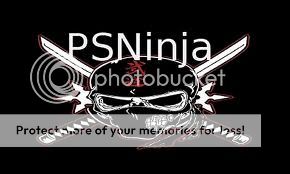


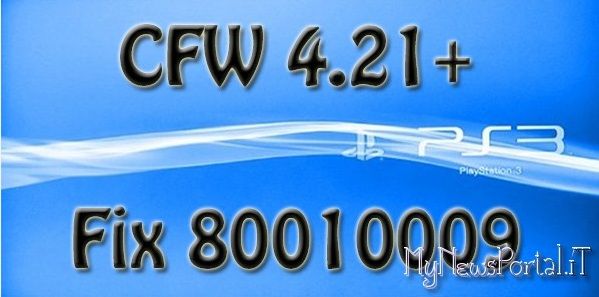

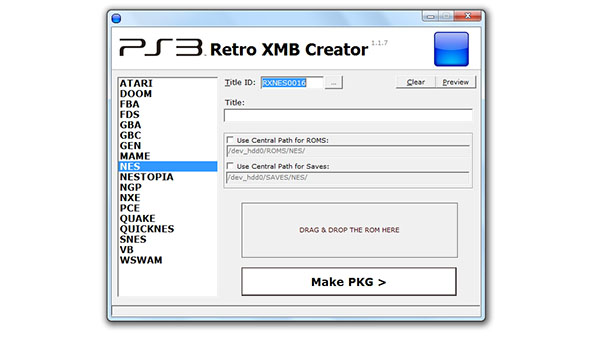
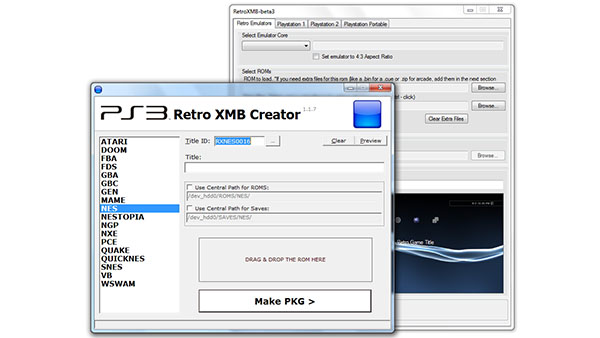
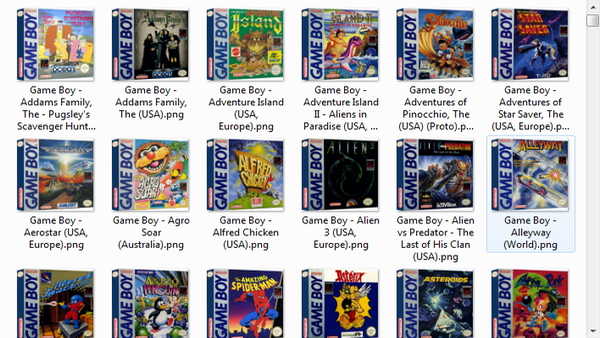
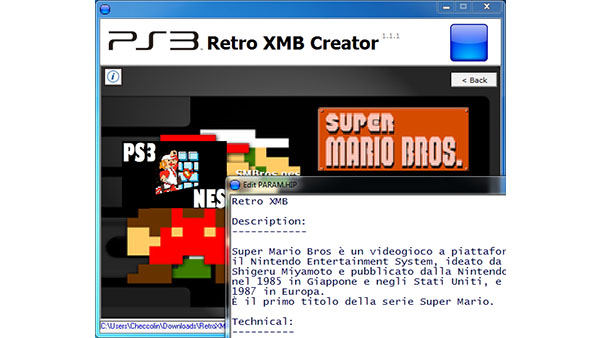
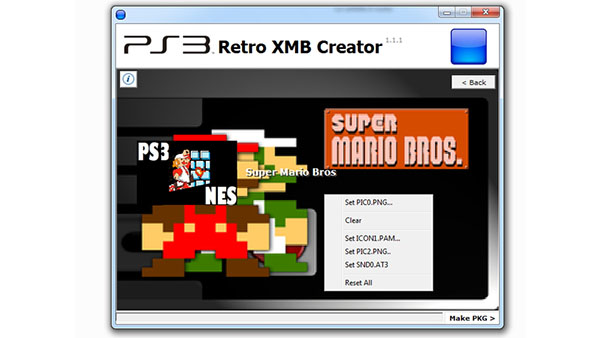
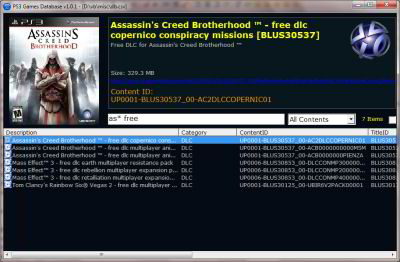







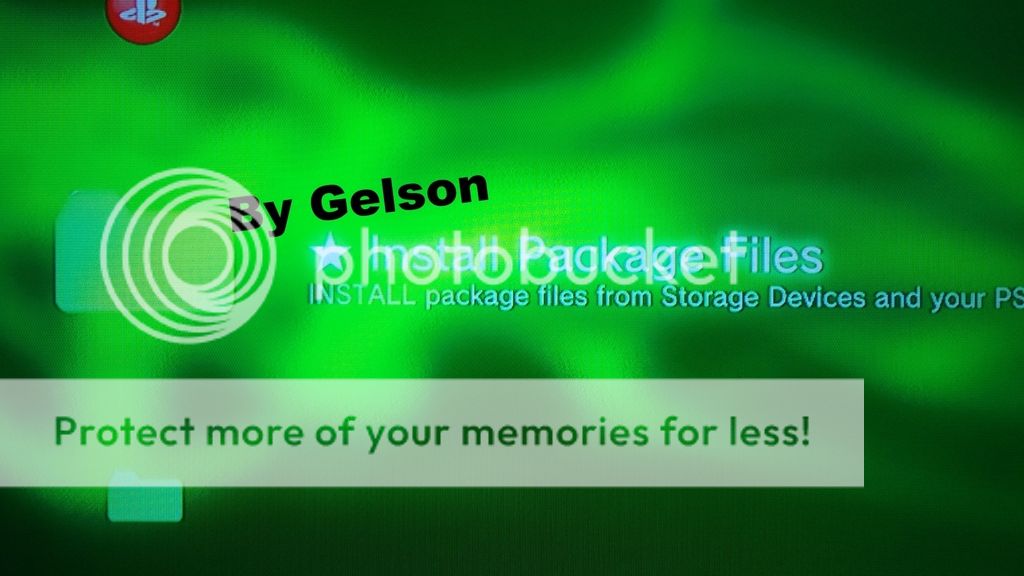
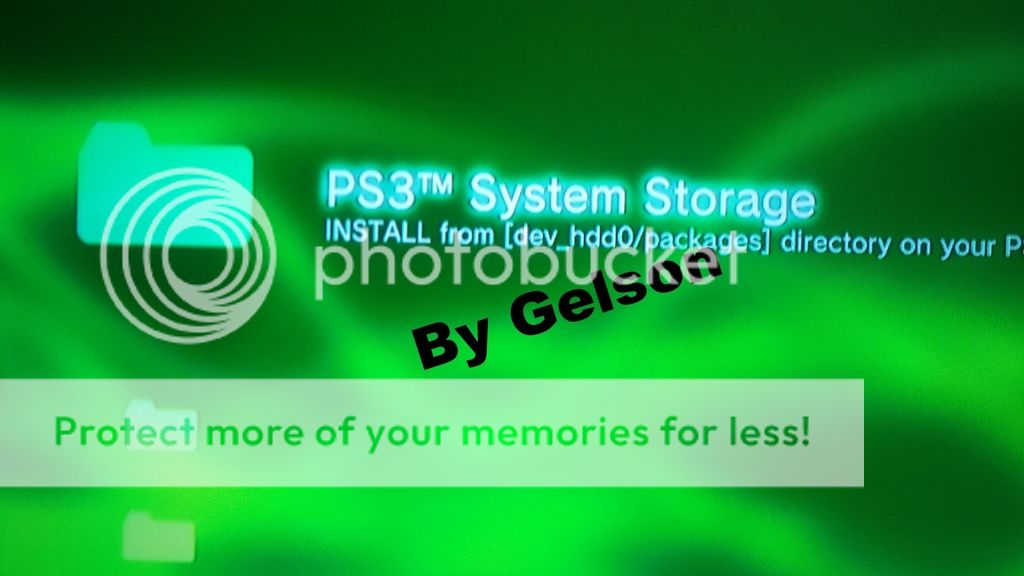
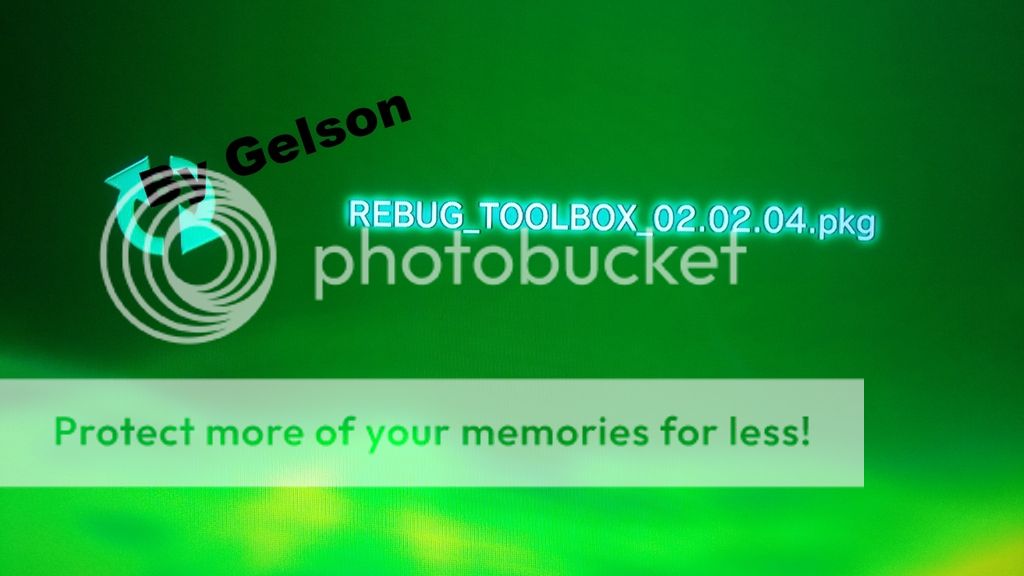
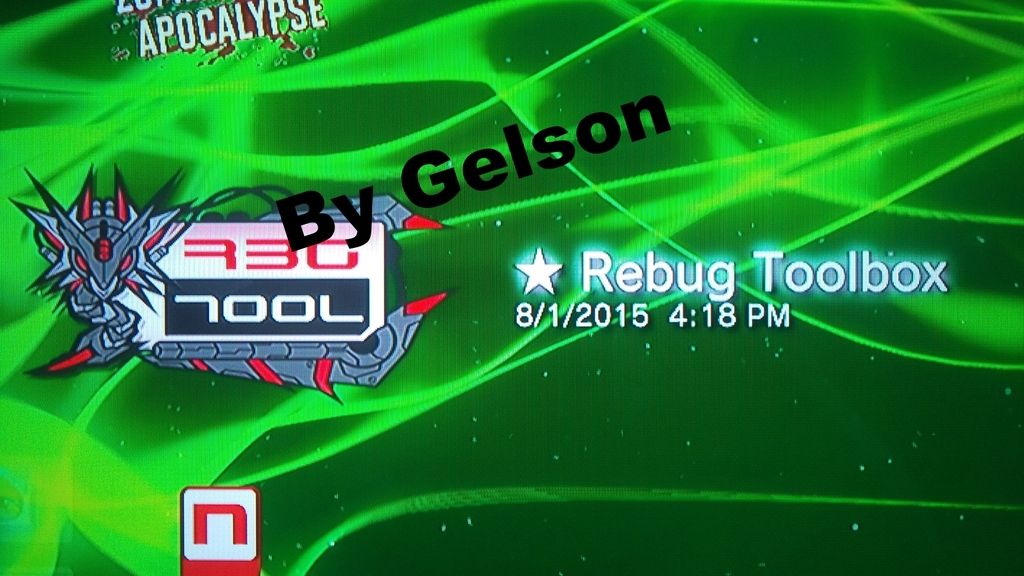

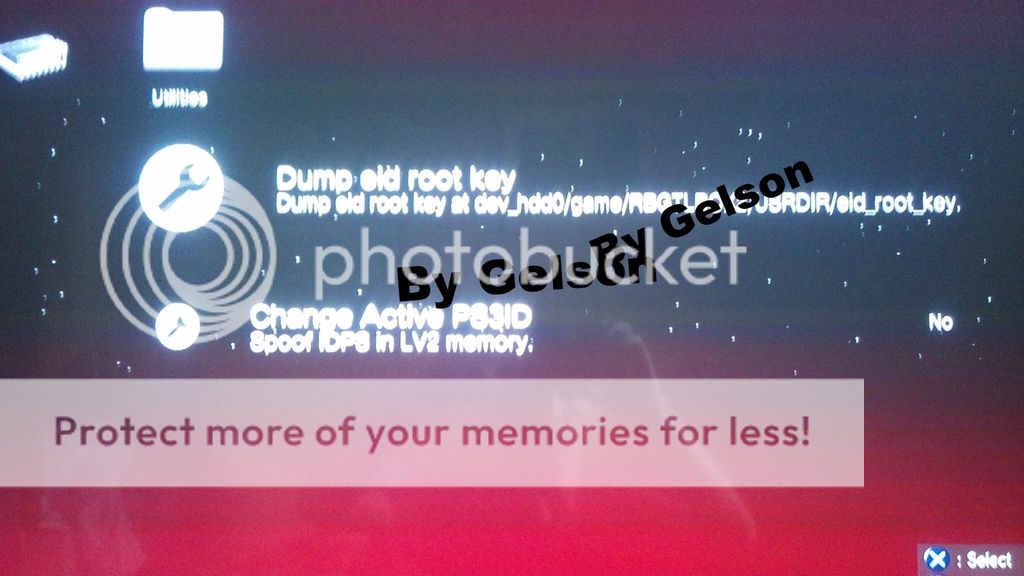
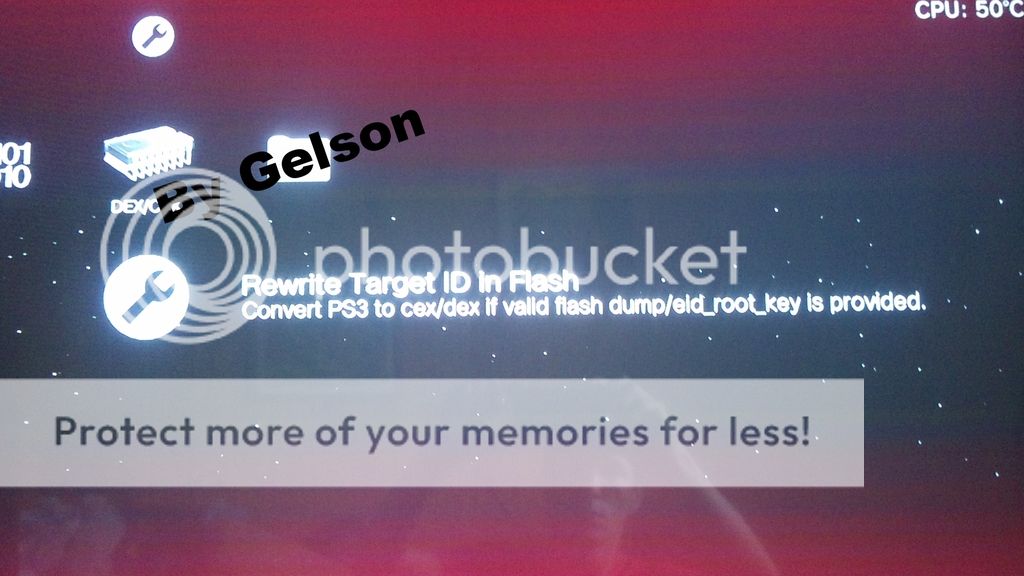
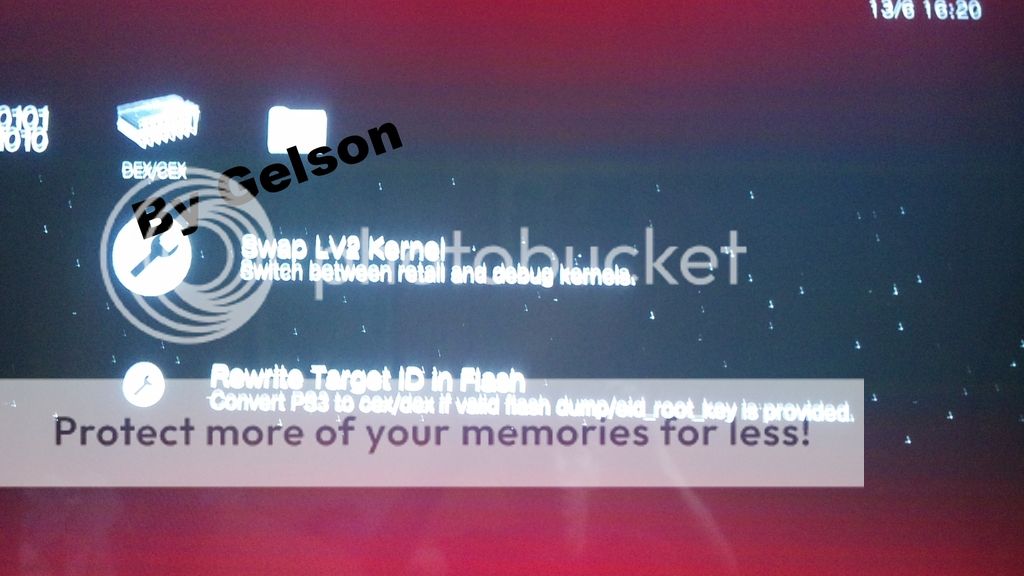
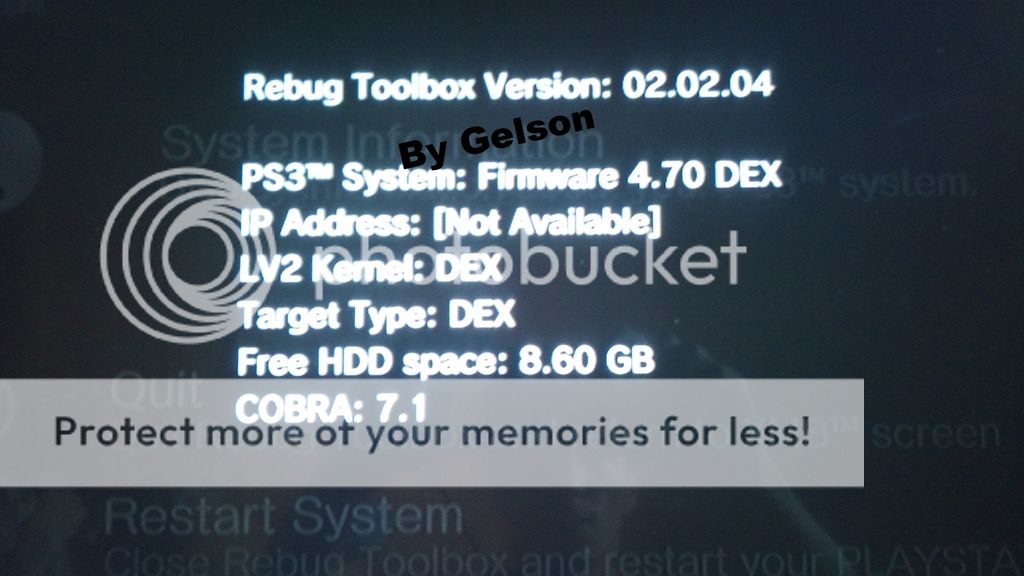
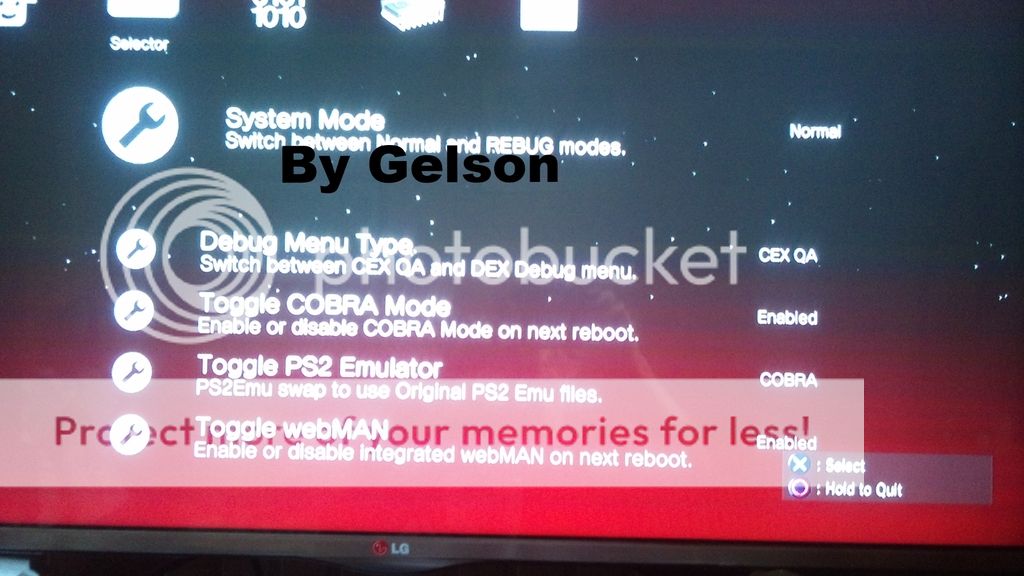

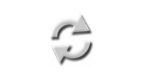








 Já fui no nosso amigo google e não encontrei tal informação. Tentei do modo tradicional, apertando o pitoco triângulo e indo em organizar por grupo, mas juntou tudo de uma vez e não deu opção para modificar o nome do diretório.
Já fui no nosso amigo google e não encontrei tal informação. Tentei do modo tradicional, apertando o pitoco triângulo e indo em organizar por grupo, mas juntou tudo de uma vez e não deu opção para modificar o nome do diretório.